Self-editing for Self-publishers: Basic Rules for Punctuating Dialogue
- Kat Harvey
- Apr 14, 2017
- 4 min read
In this instalment of Self-editing for Self-publishers we'll look at some basic rules for punctuating dialogue. Knowing and understanding these rules will help you to avoid some common mistakes that lead to time-consuming, repetitive correction by your copy-editor/proofreader. Anything that makes your professional edit take longer than necessary will be reflected in your invoice so it pays to know.

This article will look at the following areas where mistakes are common:
Double or single quotation marks
Straight or curly quotation marks
Punctuation before and after dialogue tags.
Double or single quotation marks
Consistency is key. It is standard practice for material published for the US market to use double quotation marks as the primary punctuation and single quotation marks for quotes within the dialogue. Material published for UK readers and for many other markets is traditionally punctuated the other way around: single quotation marks first, double quotation marks within.
"Do you know what he said? 'I didn't do it,' that's what he said. Can you believe it?" (US)
'Do you know what he said? "I didn't do it," that's what he said. Can you believe it?' (UK)
With the advent of e-books, geographical boundaries have become much more blurred so neither option would be entirely wrong. It is far more important to make a choice about which convention you intend to use and remain consistent throughout your manuscript.
Straight or curly quotation marks
Straight quotation marks (or dumb quotes) are straight and ambiguous. They are the kind that you will see used within this article and are generally used for emails and web documents.

Curly quotations marks (or smart quotes) curl around the material in question so that you can see if they are opening or closing a quote. These are the kind that typographers use for printed material and therefore should also be used for text that will be published as an e-book because book readers are used to seeing them. They are easier on the eye and they look professional.
Straight quotation marks came into existence as a means to save space when making typewriters and they were copied over to the keyboard code for computers. Control characters are required to make quotation marks curl. Email and some web browsers find it difficult to convert those control characters and it messes up the text so this is why straight quotes are commonly used for those publishing mediums.
Fortunately, it is easy to set up Word to automatically convert straight quotation marks to curly quotation marks (File/Options/Proofing/AutoCorrect Options/AutoFormat As You Type) so it should be straightforward to remain consistent in your use of curly quotation marks.
However, if you have copied your text over from a different program, the formatting doesn't always make the changes for you. In this instance, you can use Word's Find and Replace function to find all single quotation marks and replace them with single quotation marks (there is no need to specify that these should be curly as Word will convert them automatically) and then do the same for double quotation marks. Some apostrophes may end up curled the wrong way around but it is far easier and quicker to fix a few apostrophes than to check every individual quotation mark in your book.
As always, whether you decide to used straight or curly quotation marks, be clear about which choice you have made and why, and remain consistent.
Punctuation before and after dialogue tags
A dialogue tag (or attribution) shows who the dialogue is attributed to. It is part of the sentence, either coming in the middle, at the end or, sometimes, at the start:
'I'm so cold,' said John, 'but I'm getting warmer.'
'I'm so cold,' said John.
John said, 'I'm so cold.'
As you can see, the dialogue is linked to the dialogue tag with a comma. There is no full stop and the tag doesn't begin with a capital letter unless it leads with a proper noun:
'I'm so cold,' John said.
Even if the dialogue ends with an exclamation mark or a question mark, the dialogue tag remains a part of the sentence and does not begin with a capital letter:
'I'm so cold!' said John.
'Are you cold?' said John.
Where the dialogue that the dialogue tag is attributed to is a complete sentence that is followed by more dialogue by the same speaker, the new dialogue is treated as a new sentence in the same paragraph:
'I'm so cold,' said John. 'The sun's supposed to come out soon though.'
When a new speaker joins the conversation, a new paragraph is started for their dialogue:
'I'm so cold,' said John. 'The sun's supposed to come out soon though.'
'We can always hope!' said Jane.
There are many other variations, nuances and rules to go with punctuating dialogue but that is it in its simplest form. If you understand those basics then you will save your copy-editor/proofreader a great deal of time and your bank balance will thank you for it.
Other Articles in the Self-editing for Self-publishers series:





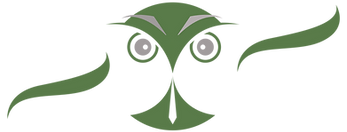
Comments